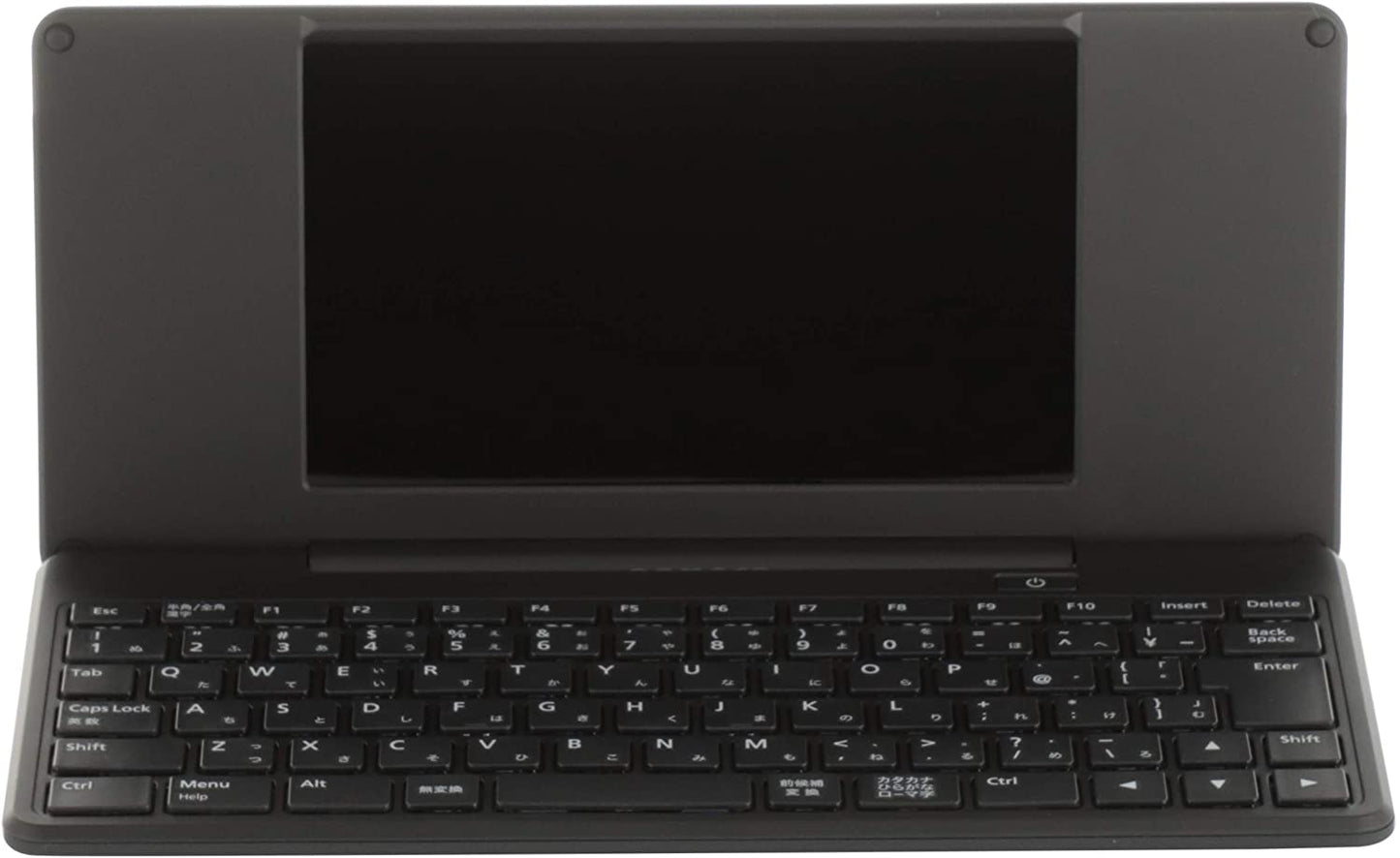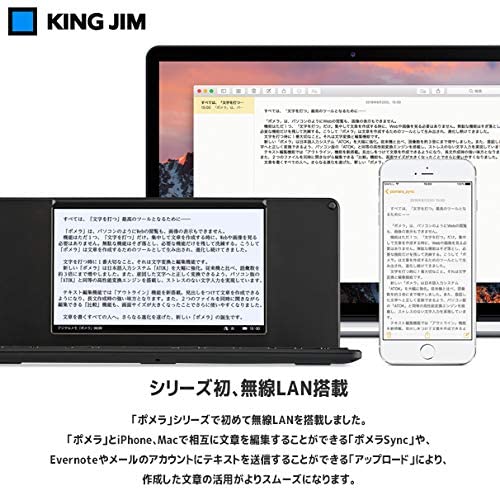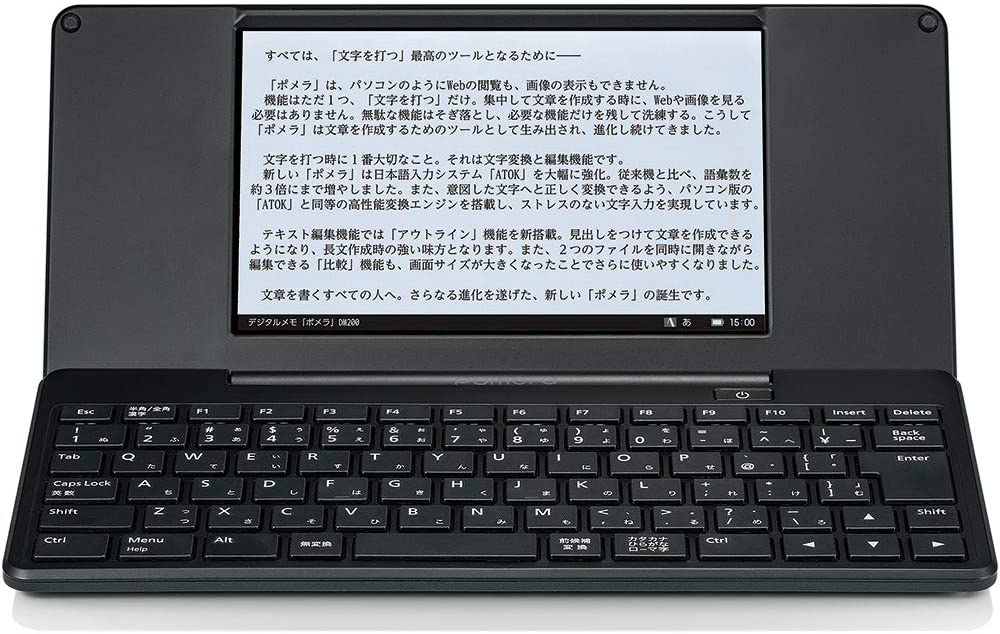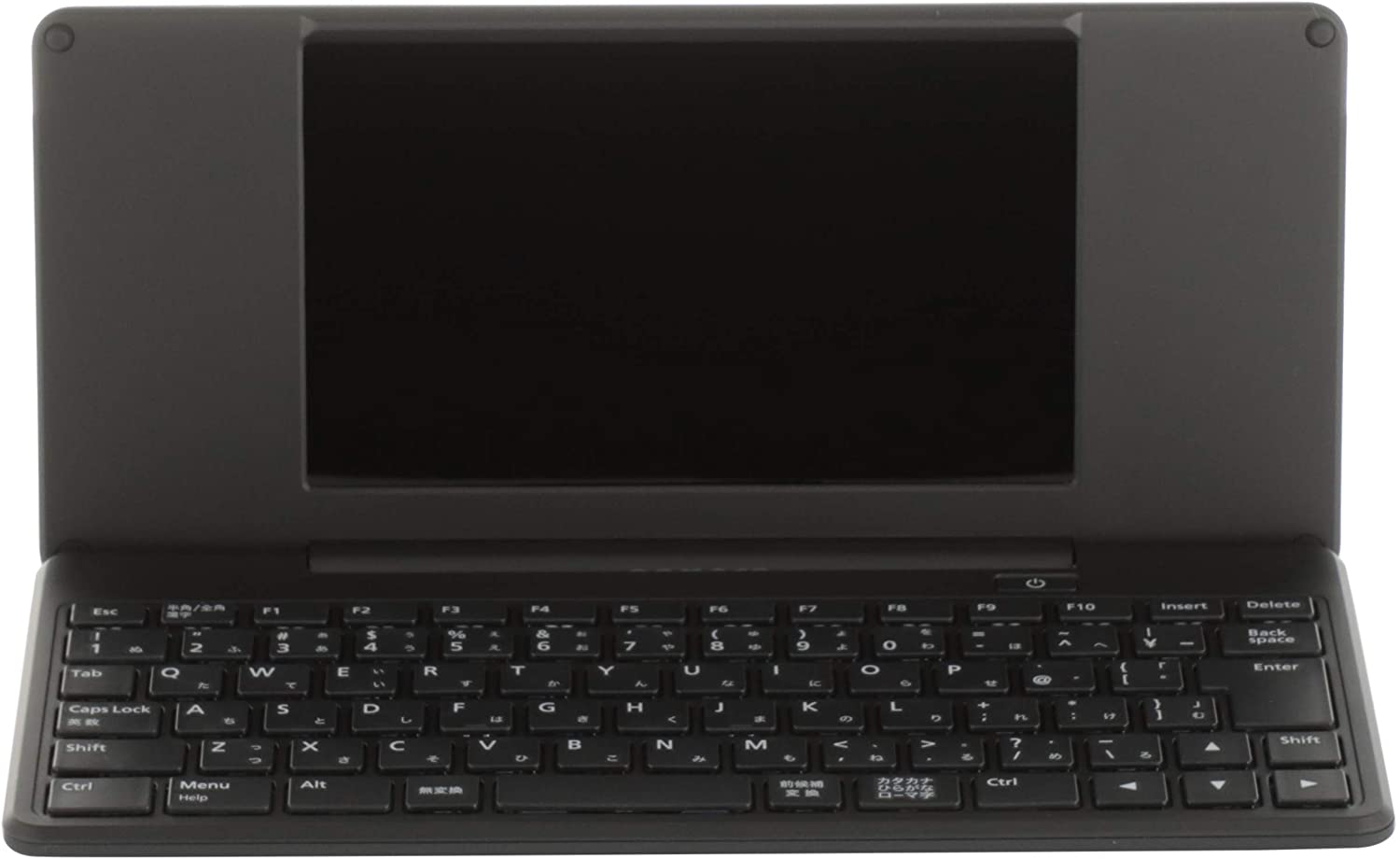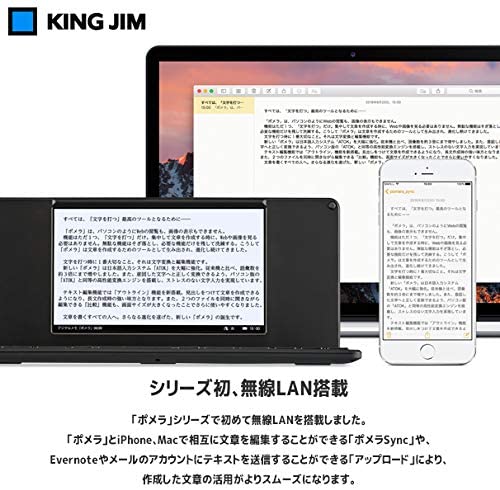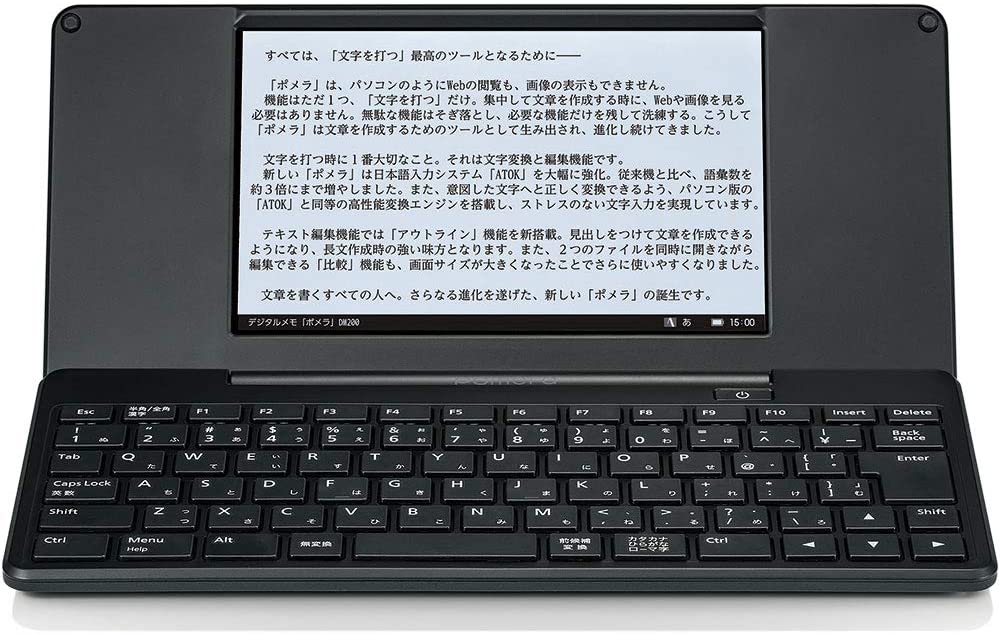KINGJIM Digital-memo Pomera DM200
KINGJIM Digital-memo Pomera DM200
Couldn't load pickup availability
Equipped with a 7-inch wide TFT LCD. The screen size has been increased by about 40% from the “Pomera” DM100, making it easier to edit long sentences.
It opens quickly and starts immediately. Digital memo "Pomera" specializing in text input has evolved into a tool that more strongly supports your writing.
7-inch wide screen
makes text editing more comfortable
Equipped with a 7-inch wide TFT LCD.
The screen size has been increased by about 40% from the "Pomera" DM100, making it easier to edit long sentences.
It also has a backlight that supports input work in dark places.
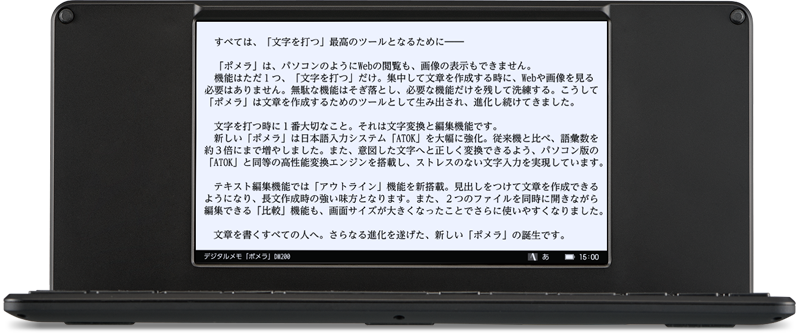
Clear key pitch 17mm
Further improved "comfort"
Equipped with a keyboard with a key pitch of 17.0 mm (horizontal) and 15.5 mm (vertical).
The keyboard uses a V-shaped gear link structure that gives a sense of stability no matter where you press the keys, and
by increasing the rigidity of the main body, you can achieve a more comfortable feel.

Japanese input system
for Pomera ATOK for pomera
[Professional]
Equipped with a dedicated ATOK optimized for "Pomera".
Similar to the PC version of ATOK, it can analyze the entered sentences and convert Japanese smartly,
and the number of vocabulary is about three times that of the conventional machine, realizing speedy and accurate Japanese input.
-
- Significant increase in vocabulary
- Appropriate conversion according to the context
- Reduction of phrase break error conversion
- Presentation of candidates to correct typos
Judges the context of the entered text and performs smart Japanese conversion.
It reduces erroneous conversion due to phrase breaks and supports smooth Japanese input.
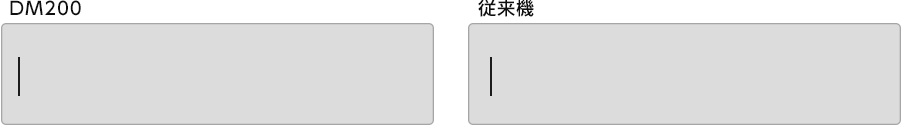
First in the series, equipped with wireless LAN
It is the first in the "Pomera" series to be equipped with wireless LAN.
"Pomera" and "Pomera Sync" that allows you to edit texts on iPhone and Mac, and
"Upload" that allows you to send texts to your Evernote or email account
make the use of created texts smoother. Become.

“Pomera Sync”
It is now possible to edit sentences created with "Pomera" in both directions with the memo app on iPhone and Mac.
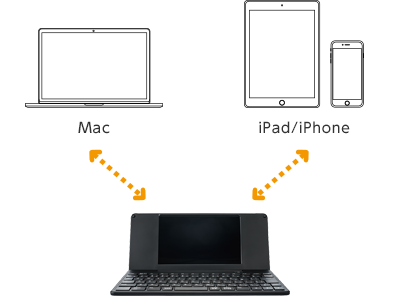
- *You will need a Gmail account.
- *Simultaneous editing is not possible.
"upload"
You can email text files to cloud storage such as Evernote. It is also possible to print out sentences directly from a printer equipped with wireless LAN.

- *You cannot receive emails.
- *Wireless LAN is turned on only when using "Pomera Sync" and "Upload".
Supports efficient writing
Specializing only in typing text, adding convenient functions according to the purpose.
You can now create sentences more efficiently than ever before.
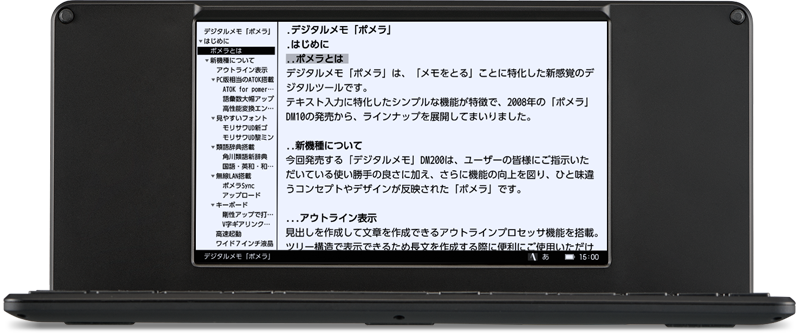
Added a thesaurus to support writing
Equipped with a new thesaurus "Kakugawa Thesaurus.S" that is useful for rich Japanese expressions.
We support sentence creation with four types of dictionaries: "Meikyou Japanese Dictionary MX", "Genius English-Japanese Dictionary MX", and "Genius Japanese-English Dictionary MX".
"Kakugawa Synonyms New Dictionary.S" which is convenient for choosing appropriate words
From about 50,000 words, words with similar meanings to the searched words are displayed in a list. This is useful when you want to find the right word or when you want to paraphrase it into another word.
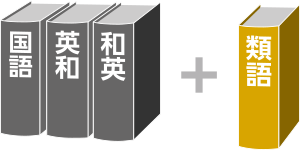
Built-in easy-to-read display font
Equipped with high-quality outline fonts supported by professionals, Morisawa "UD Shin Go R" and "UD Rei Min R".
Not only horizontal writing but also vertical writing and small characters can be displayed in an easy-to-read manner, so long sentences are easy to read and you can
comfortably enter sentences for a long time.
In addition to Shift_JIS, it supports Unicode (UTF-8), so JIS 3rd and 4th level kanji can also be used.