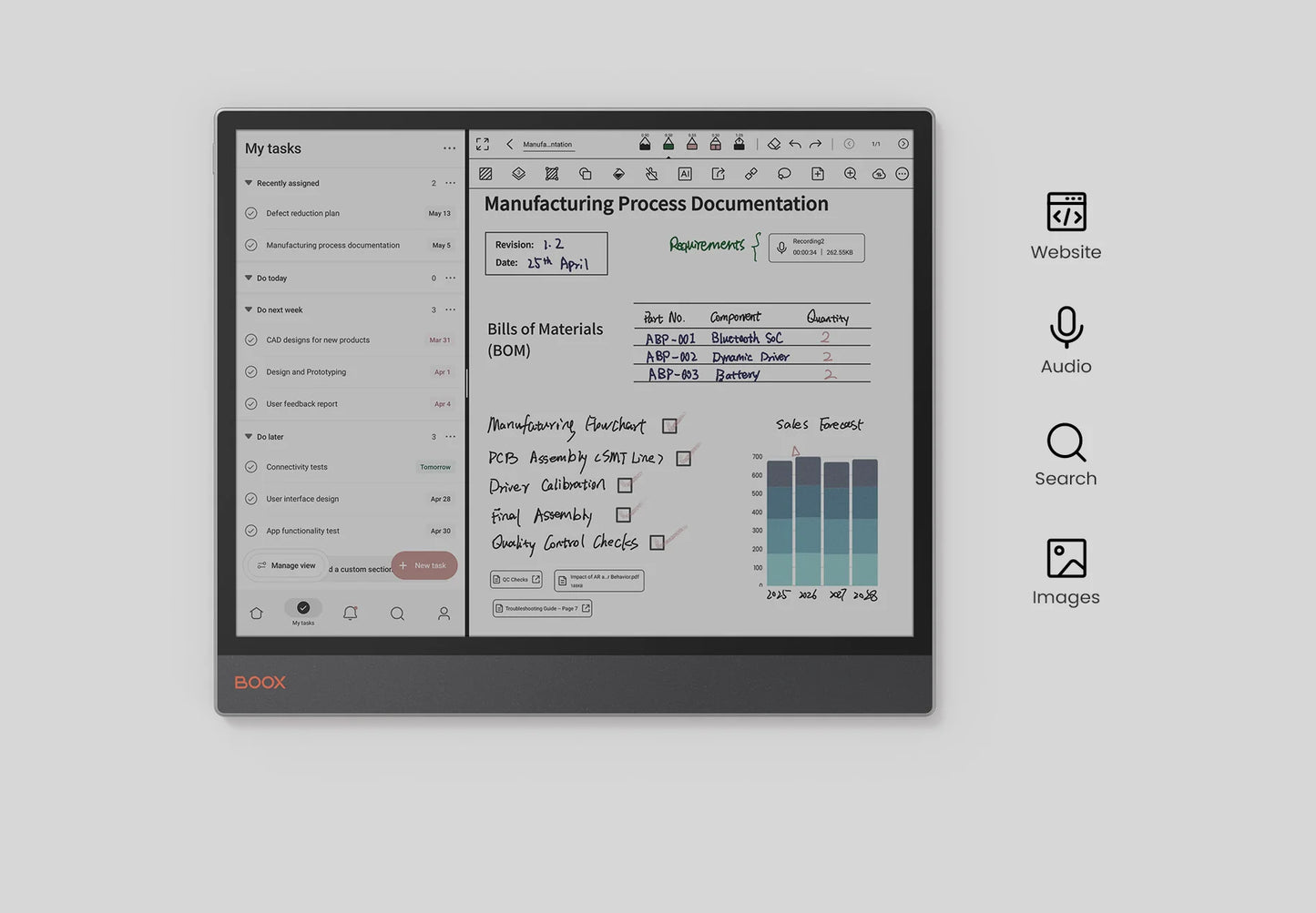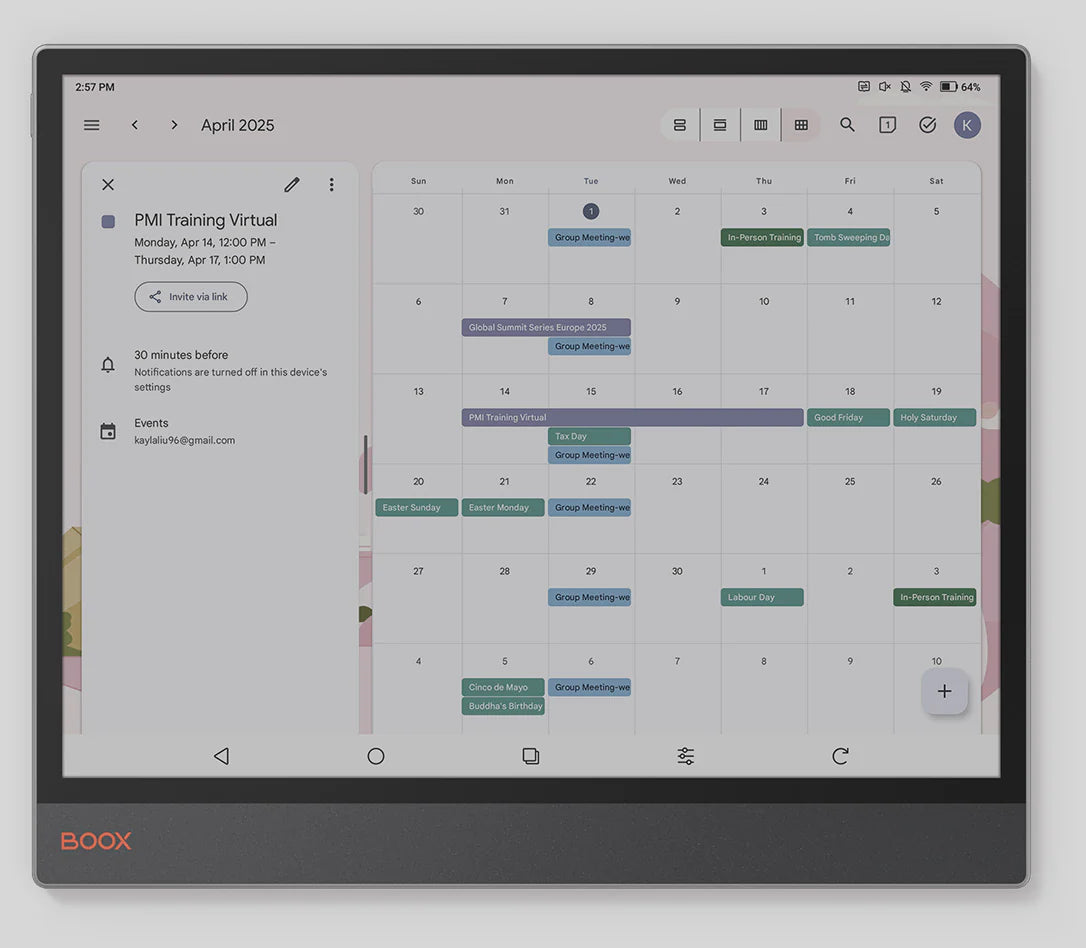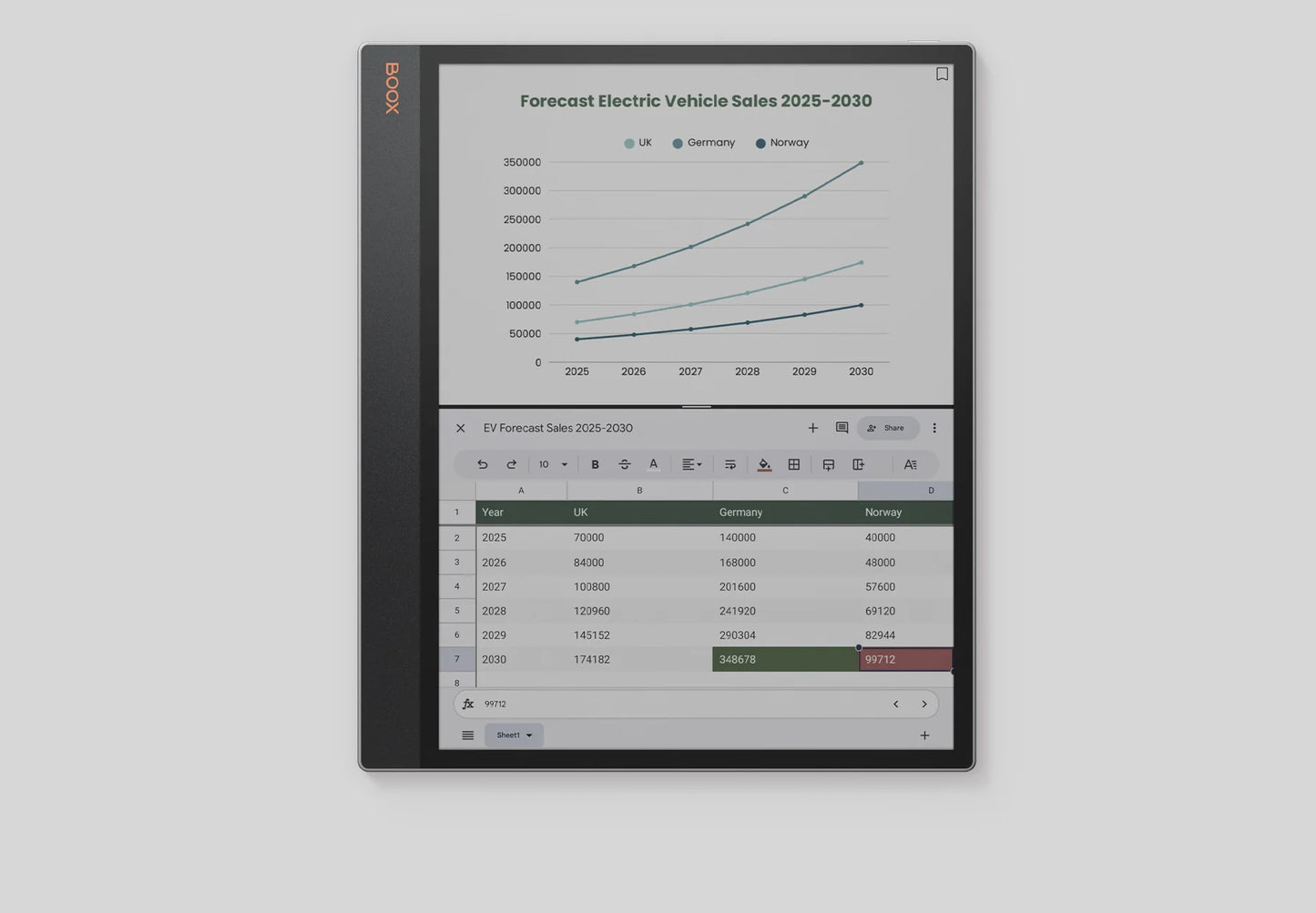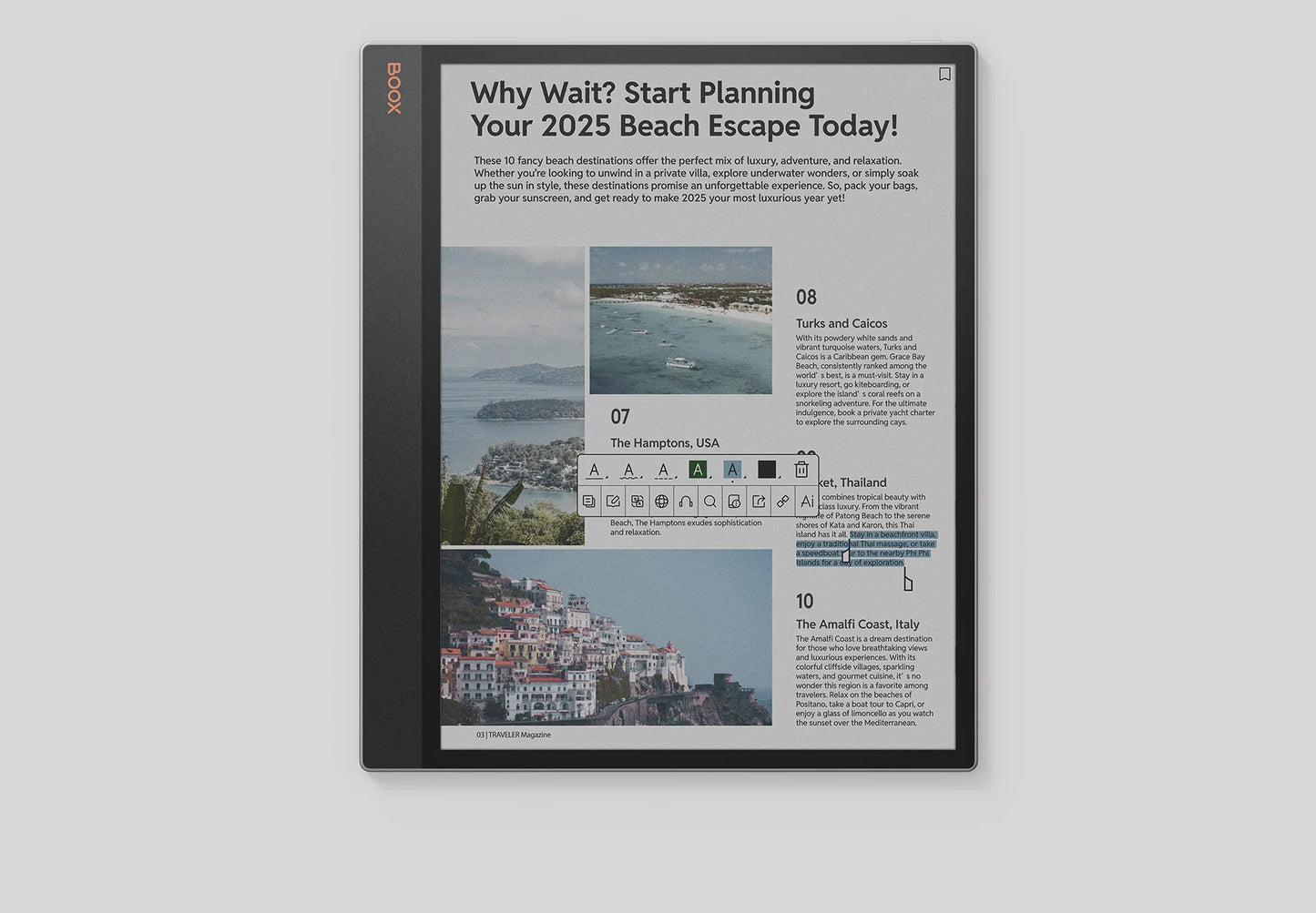Onyx Boox Tab XC Color e-notebook 2025
Onyx Boox Tab XC Color e-notebook 2025
Couldn't load pickup availability
See the highlights.



A tool as sharp as your ideas.
The Tab X C combines digital convenience and advanced tools in an ultra-slim 5.3 mm design. Its sleek, professional aesthetic seamlessly adapts to any work environment.

Spacious. Colorful. Easy on the eyes.
The wide, colorful canvas delivers a comfortable viewing experience, free from the harsh glare of traditional screens. Its gentle, natural hues make browsing, reading, and multimedia tasks effortless and enjoyable.
Close to A4 Size
to Work with Extensive Materials Easily
New Stylus Input
for Intuitive Writing Experience
300 PPI + 150 PPI
for Sharp Text and Images
Dual-tone Front Light
for Day & Night Ideas without Eyestrain
Responsive. Powerful.
The Tab X C seamlessly transitions between work and life, thanks to its advanced octa-core processor and 6GB of RAM. With BOOX Super Refresh Technology³, it effortlessly manages complex tasks and provides smooth web browsing.
Personalized. App Freedom.



-
It's a color ePaper tablet.
At its core, it is a productivity hub that provides solid performance for everyday tasks, reduces eyestrain, and minimizes distractions.
-
Only what you need.
With access to the Google Play Store and 128GB of storage, you can load upon the apps that matter. Customize your workflow to make it uniquely yours.
-
Build an intentional workspace.
Enjoy the beneficial aspects of technology without being interrupted by ads and endless scrolling feeds.
All in one.
A versatile hub for work, life, and everything in between.
Experience intuitive workflow.

With split-screen mode, you can easily view project plans while keeping an eye on progress updates, compare data sets side-by-side for thorough analysis, or review documents while jotting down notes.This multitasking capability promotes smooth workflow management, saving time and boosting efficiency.
-

Cloud storage services like Onyx Cloud*, Google Drive, Dropbox, and OneDrive enable seamless access across devices. You can also easily transfer files between your Tab X C and other devices using BOOXDrop⁵.
-

Navigate your tasks effortlessly with a user-friendly home screen. The tablet-like interface lets you personalize widgets for quick access to important updates.
Meet the New InkSpire Stylus Think bigger. Write easier.
Develop your inspired ideas freely on Tab X C.

-
-
-
-
How to Connect & Charge the InkSpire Stylus to the Tab X C?
-
1. Locate the designated charging spot on the side of the tablet.
-
2. Position the center of the InkSpire stylus over this designated spot.
-
3. This area on the side of your tablet is also for charging it. A notification showing the battery level will pop up at the top of your screen.
Explore your productivity boost.

Type fast. Effort less. Transform your Tab X C into a top-notch productivity tool with the sleek keyboard cover. Tailored for modern professionals, it offers a smooth and responsive typing experience, allowing you to work more efficiently, no matter where you are.