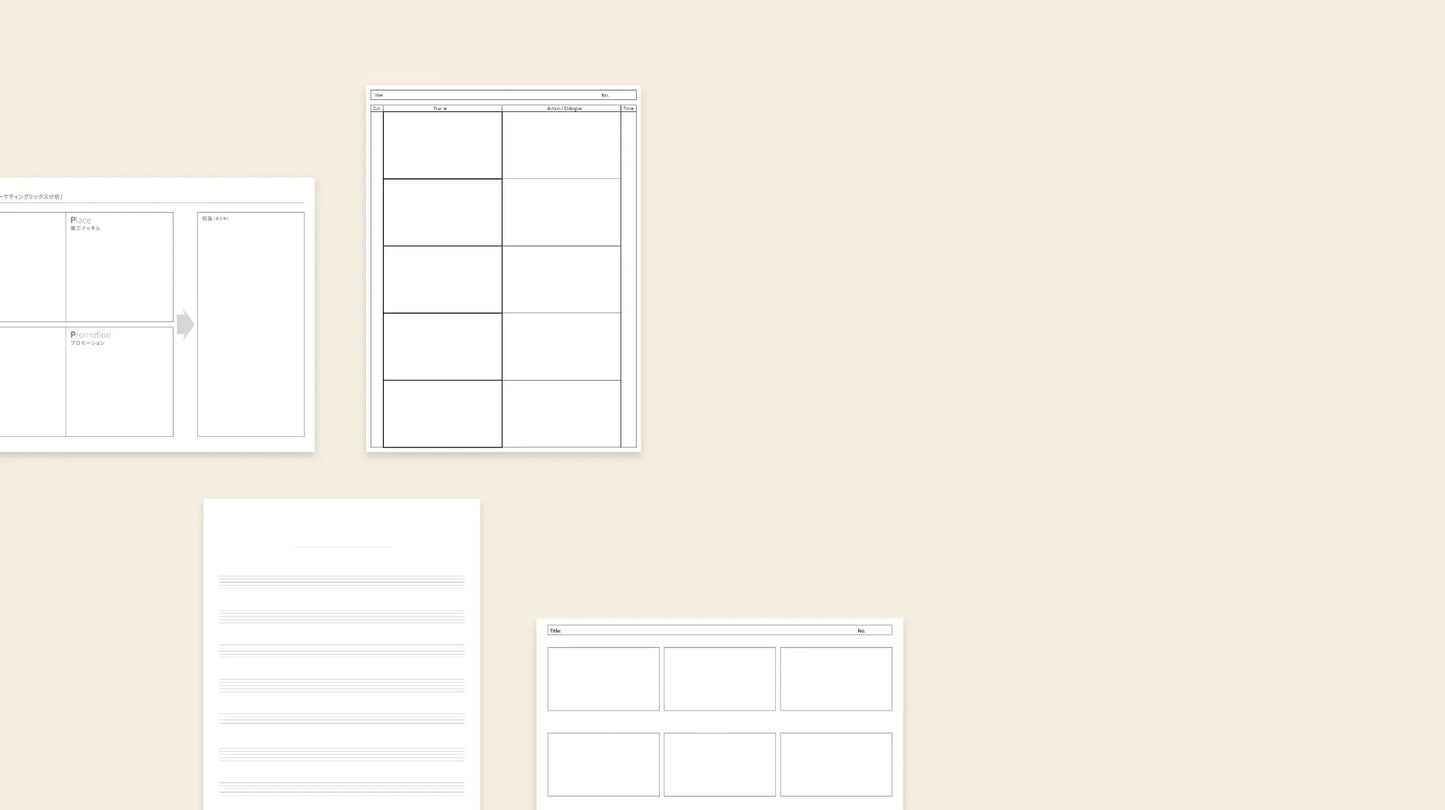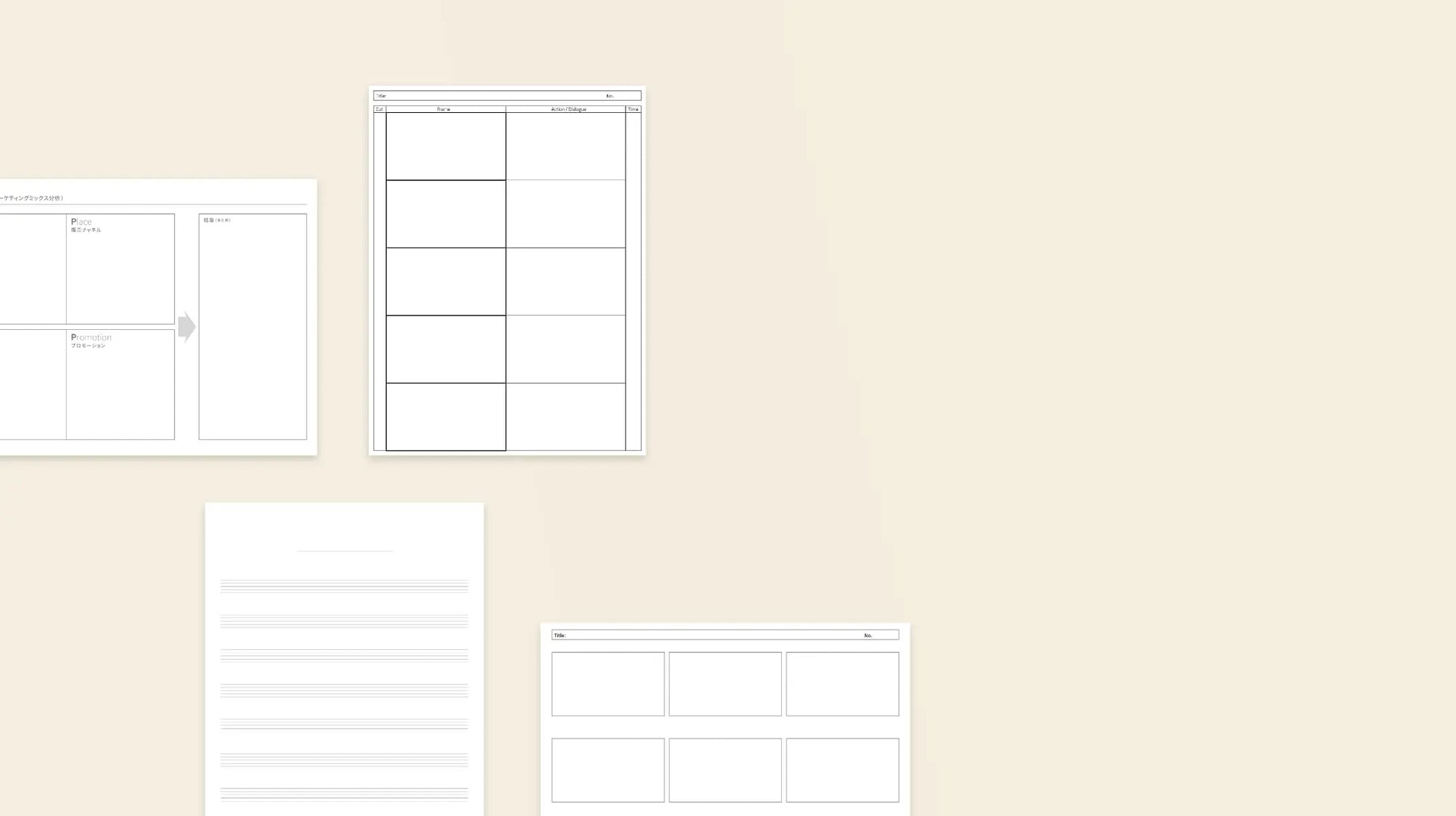Sony Digital Paper, Onyx Boox and Fujitsu Quaderno Templates
Sony Digital Paper, Onyx Boox and Fujitsu Quaderno Templates
Couldn't load pickup availability
ntroducing the Good e-Reader Template Pack for the Sony Digital Paper, Fujitsu Quaderno and Onyx Boox products. This pack of 54 templates is in the industry standard PDF document and was designed to look good on 10.3 and 13.3-inch e-notes. You can use the stylus that came with your device to interact with the templates, and offers tremendous value. Most of these templates are designed to work in landscape and portrait modes.
Introducing the Good e-Reader Template Pack for the Sony Digital Paper, Fujitsu Quaderno and Onyx Boox products. This pack of 54 templates is in the industry standard PDF document and was designed to look good on 10.3 and 13.3-inch e-notes. You can use the stylus that came with your device to interact with the templates, and offers tremendous value. Most of these templates are designed to work in landscape and portrait modes.
Templates:
- Scheduler 2023 edition
- Calendar Daily, Weekly and Monthly
- Schedule monthly
- Schedule Weekly
- Schedule Daily
- To-do list
- Slide sheet
- Meeting sheet
- Legal pads
- Staff notation
- Diary
- College Notebook
- Storyboard
- Sheet Music Tablature
- Manuscript
- Drafting
- Doctors Notes
Guide
- When you purchase this package, it comes in a zip file. Using the system’s default extractor, you can unzip it on your MAC or PC. You can copy them to your Onyx Boox, Fujitsu or Sony Digital Paper.
- If you have any problems, Onyx published a post on Medium on how to sideload the templates.
- If you own a Fujitsu Quaderno, please install the Quaderno App, if you have not already done so. Open the app and Go to Settings -> Note Templates -> Add -> File. Select the downloaded template → Click the “OK” button to complete the registration. Unplug the Quaderno from your computer and press the home button on the Quaderno tap “Create a note” on the home menu. Create a note by selecting a template that you installed.