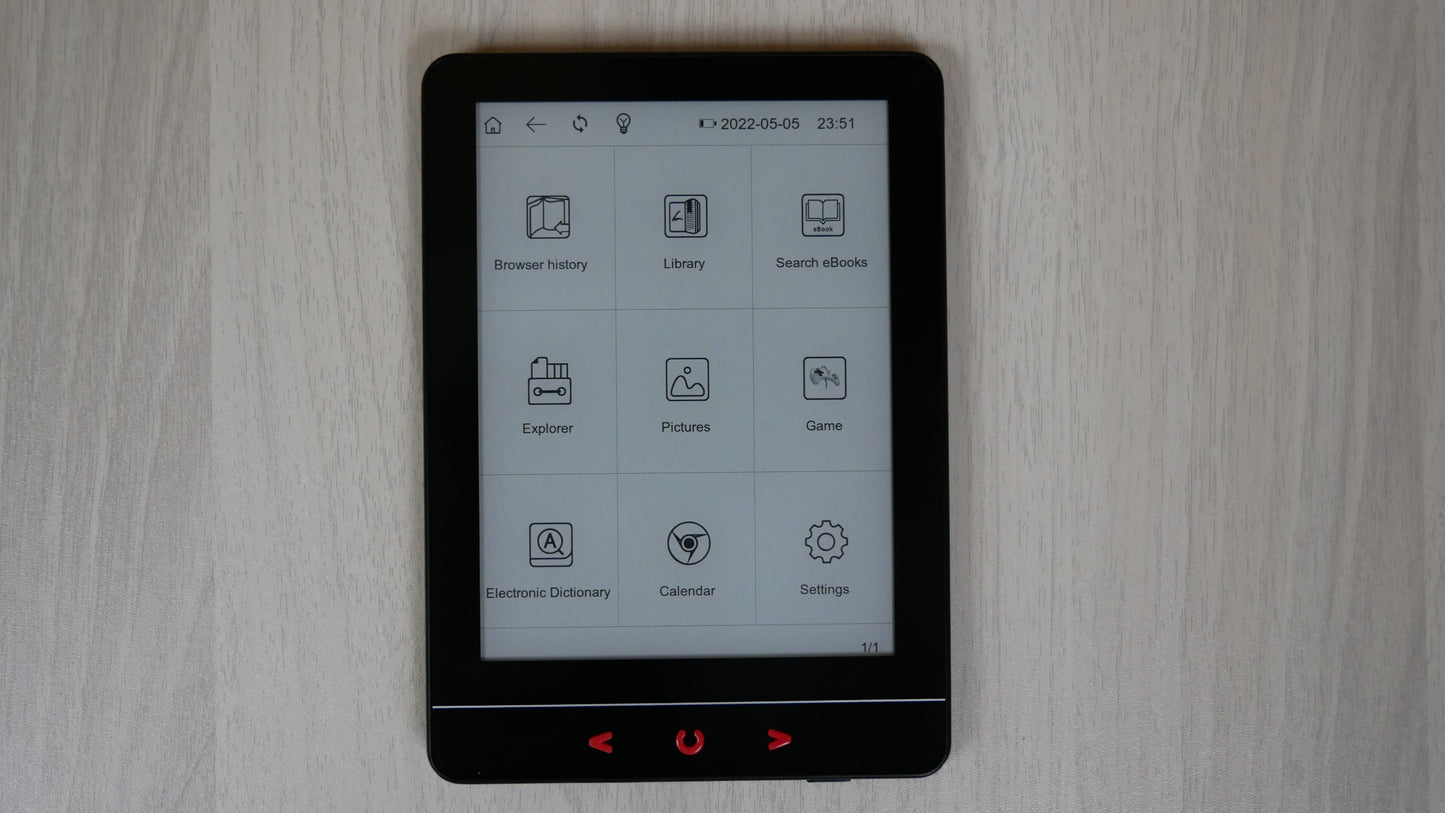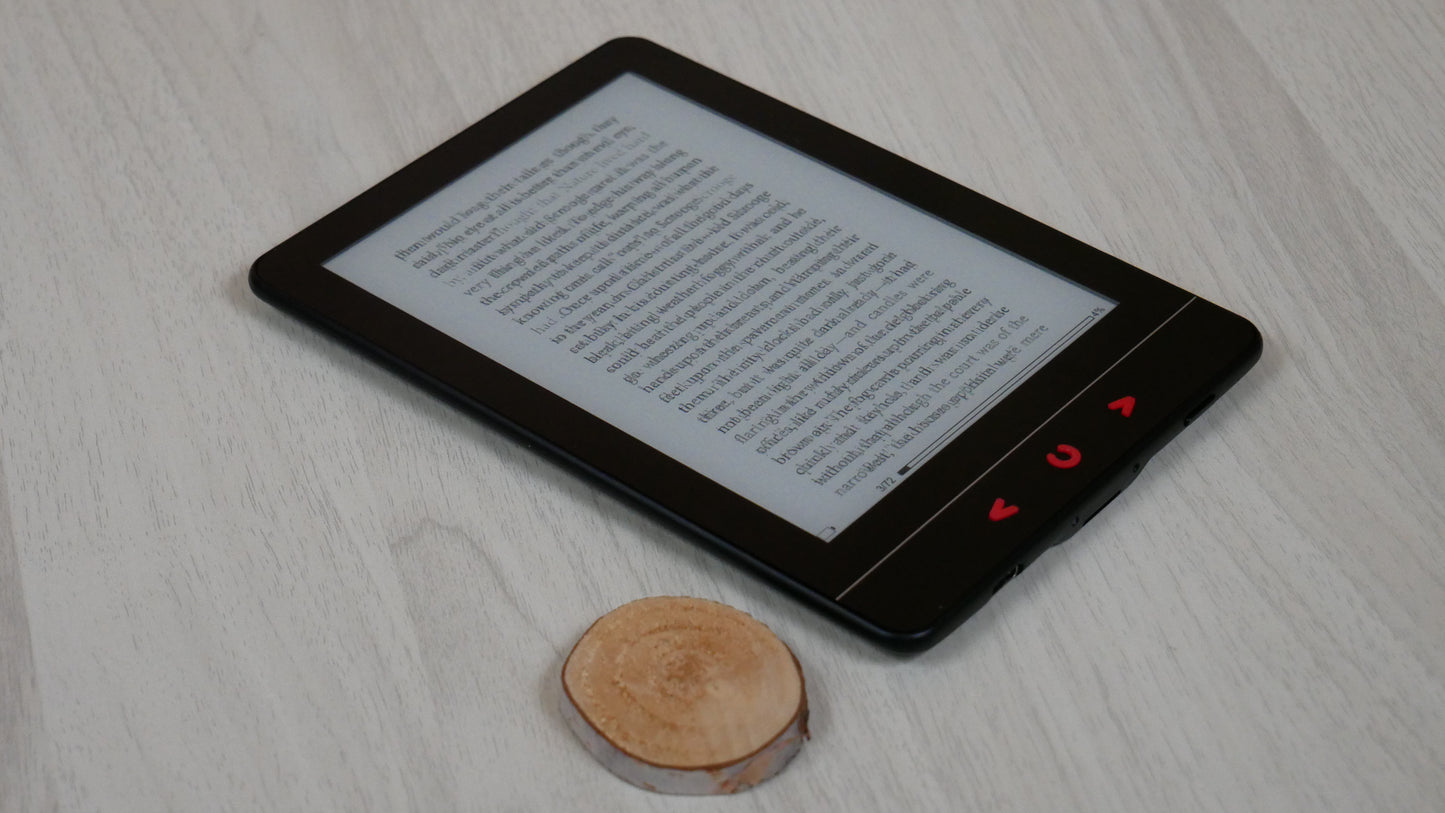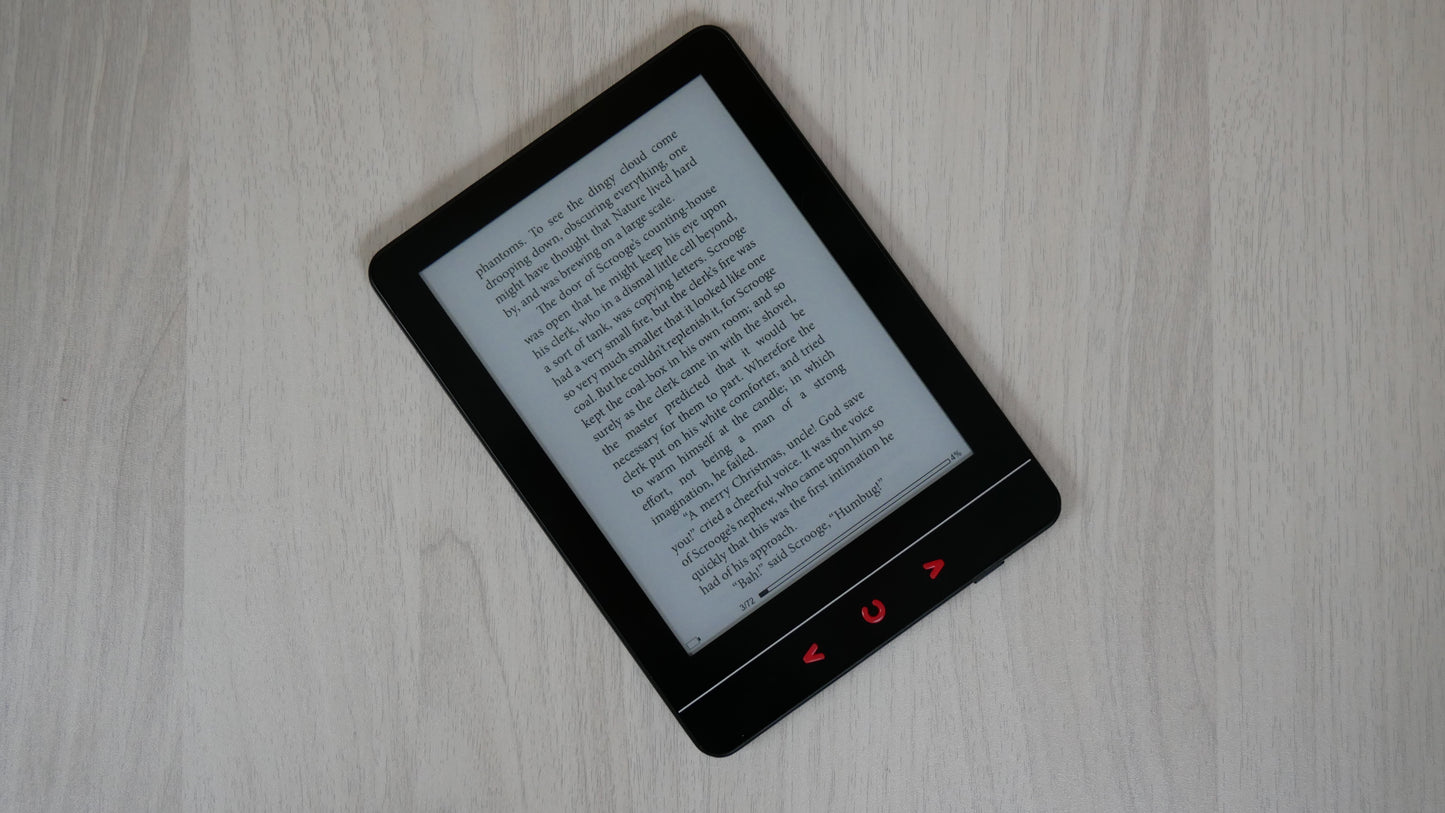Y-Ben Gen 2 e-reader
Y-Ben Gen 2 e-reader
Couldn't load pickup availability
The Y-Ben Gen 2 features an E INK Carta e-paper display with a resolution of 1024x758 with 212 PPI. The screen is flush with the bezel and protected by a layer of glass. The overall colour scheme is piano black on the front and the back. A front-lit display and colour temperature system allow you to use this e-reader during the day or night. There are slider bars to control—the luminosity of both.
Underneath the hood is a Rockchip RK2812 ARM cortex 600 MHZ processor, 128MB of RAM and 4GB of internal storage. There is an SD card capable of an additional 32GB of storage. There is no WIFI for internet access or Bluetooth, which makes this model very secure for a business environment, or a wet dream for IT managers. The USB-C port is for charging the device or transferring ebooks. It is powered by a 1500 mAh battery, but since it runs Linux, you should get a few weeks of usage. The dimensions are 161mm by 116mm by 8.6mm, weighing around 160g.
The Y-Ben P60G-O supports many ebook formats, such as CHM, DOC, EPUB, FB2, HTML, MOBI, PDB, PDF, RTF and TXT. Since there is no WIFI on the device, there is no store for users to buy digital content, so you will have to rely exclusively on sideloading on your own. Y-Ben does not support DRM content, so you cannot buy books from other stores and use Adobe Digital Editions to load them.
The UI is bright and bubbly, and all options are in oversized boxes, making it easy to click on things. The is a file manager, library, pictures, dictionary, calendar and settings. There is an A2 mode available, which ups the performance, but slightly decreases image quality. This is ideal for reading PDF files. Reading ebooks is a solid experience. The distraction-free reading is quite good, and the used engine results in an ultra-fast page turn. You can tap, gesture or swipe to turn the pages or use the physical page turn buttons. You can flip the orientation from landscape to portrait mode. Increase the font type or font size, or even look up words in the dictionary.